I successfully implemented a pinch a zoom of a view. However, the view doesn't position itself where I wished it to be. For the stackoverflowers with an iPad, I would like my view to be centered like on the iPad Photos.app : when you pinch&zoom on an album, the photos present themselves in a view that is expanding. This view is approximately centered with the top right hand corner on the first finger and the bottom left hand finger on the other finger. I mixed it with a pan recognizer, but this way the user always has to pinch, and then pan to adjust.
Here are so graphic explanation, I could post a video of my app if that's unclear (no secret, i'm trying to reproduce the Photos.app of the iPad...)
So for an initial position of the fingers, begining zooming :
This is the actual "zoomed" frame for now. The square is bigger, but the position is below the fingers
Here is what I would like to have : same size, but different origin.x and y :

(sorry about my poor photoshop skills ^^)