I have NSSlider in ViewController that must pass integer value to SecondViewController via segue of type Show and update a View every time I move it. So, moving slider I interactively shuffle images in SecondViewController's window.
I spent a week trying to implement such a behaviour of NSSlider but I failed. Maybe I made wrong connections in Interface Builder. I don't know. If you know any other method to make NSSlider work for shuffling images, tell me, please.
See updated answer for detailed information.
Really appreciate any help!!!
ViewController
import Cocoa
class ViewController: NSViewController {
@IBOutlet weak var slider: NSSlider!
@IBAction func passData(_ sender: NSSlider) {
func prepare(for segue: NSStoryboardSegue, sender: NSSlider?) {
if segue.identifier!.rawValue == "SegueIdentifierForSecondVC" {
if let secondViewController = segue.destinationController as? SecondViewController {
secondViewController.imagesQuantity = slider.intValue
}
}
}
}
}
SecondViewController
import Cocoa
class SecondViewController: NSViewController {
var imagesQuantity: Int = 1
override func viewWillAppear() {
super.viewWillAppear()
print(imagesQuantity)
}
}
But it doesn't work. What's wrong in my code?
Any help appreciated.
UPDATED ANSWER
VIEW CONTROLLER
import Cocoa
extension NSStoryboardSegue.Identifier {
static let secondVC = NSStoryboardSegue.Identifier("SegueIdentifierForSecondVC")
}
class ViewController: NSViewController {
@IBOutlet weak var slider: NSSlider!
@IBAction func segueData(_ sender: NSSlider) {
self.performSegue(withIdentifier: .secondVC, sender: slider)
}
override func prepare(for segue: NSStoryboardSegue, sender: Any?) {
if segue.identifier! == .secondVC {
if let secondViewController =
segue.destinationController as? SecondViewController {
secondViewController?.imagesQty = slider.integerValue
}
}
}
}
SECOND VIEW CONTROLLER
import Cocoa
class SecondViewController: NSViewController {
var imagesQty = 30
override func viewWillAppear() {
super.viewWillAppear()
//let arrayOfViews: [NSImageView] = [view01...view12]
let url = URL(fileURLWithPath: NSHomeDirectory()).appendingPathComponent("Desktop/ArrayOfElements")
do {
let fileURLs = try FileManager.default.contentsOfDirectory(at: url, includingPropertiesForKeys: nil, options: [.skipsHiddenFiles]).reversed()
let photos = fileURLs.filter { $0.pathExtension == "jpg" }
for view in arrayOfViews {
//"imagesQty" is here
let i = Int(arc4random_uniform(UInt32(imagesQty-1)))
let image = NSImage(data: try Data(contentsOf: photos[i]))
view.image = image
}
} catch {
print(error)
}
}
}