Before you use the Autolayout, you should disable the TranslatesAutoresizingMaskIntoConstraints. So set this two controls property to False will make a trick, moreover you should correct your usage:
containerView.TranslatesAutoresizingMaskIntoConstraints = false;
SFCalendar calendar = new SFCalendar();
containerView.AddSubview(calendar);
calendar.TranslatesAutoresizingMaskIntoConstraints = false;
View.AddConstraints(containerView.AtBottomOf(this.View),
containerView.AtTopOf(this.View),
containerView.WithSameWidth(this.View));
containerView.AddConstraints(calendar.AtBottomOf(containerView),
calendar.AtTopOf(containerView),
calendar.WithSameWidth(containerView));
But I recommend you to use the native Constraints to do this, also it seems you want to make this containerView full screen. Add its leading, trailing, top, bottom will be better:
SFCalendar calendar = new SFCalendar();
containerView.AddSubview(calendar);
containerView.TranslatesAutoresizingMaskIntoConstraints = false;
containerView.LeadingAnchor.ConstraintEqualTo(View.LeadingAnchor).Active = true;
containerView.TopAnchor.ConstraintEqualTo(TopLayoutGuide.GetBottomAnchor()).Active = true;
containerView.TrailingAnchor.ConstraintEqualTo(View.TrailingAnchor).Active = true;
containerView.BottomAnchor.ConstraintEqualTo(BottomLayoutGuide.GetTopAnchor()).Active = true;
calendar.TranslatesAutoresizingMaskIntoConstraints = false;
calendar.LeadingAnchor.ConstraintEqualTo(containerView.LeadingAnchor).Active = true;
calendar.TopAnchor.ConstraintEqualTo(containerView.TopAnchor).Active = true;
calendar.TrailingAnchor.ConstraintEqualTo(containerView.TrailingAnchor).Active = true;
calendar.BottomAnchor.ConstraintEqualTo(containerView.BottomAnchor).Active = true;