 I need to animate the change of these 3 characters with the data of the array, when I click this blue button on the right.
I need to animate the change of these 3 characters with the data of the array, when I click this blue button on the right.
This is the HTML code I have written so far.
<div class="cards">
<div id="card1" class="card">L</div>
<div id="card2" class="card">A</div>
<div id="card3" class="card">X</div>
<a class="btn btn-flat shuffle" href="#" onclick="travelSurprise();">
</a>
</div>
Javascript code is here.
function travelSurprise() {
let cities = ["NYC", "PTH", "SDN", "KTY", "PRT"];
let card1 = document.getElementById("card1");
let card2 = document.getElementById("card2");
let card3 = document.getElementById("card3");
for (let i = 0; i < cities.length; i++) {
setInterval(function shuffle() {
card1.innerHTML = cities[i].charAt(0);
card2.innerHTML = cities[i].charAt(1);
card3.innerHTML = cities[i].charAt(2);
}, 500);
}
}
I need to change these three letters when I click the button. Animation should be like the 3 letters will change to all the elements of the array for 3,4 seconds and stop at a random position.