I am trying to install Magento for the first time. I have extracted all the Magento Files to ...htdocs/magento/. So, the rediness check shows "PHP Extension intl." Error. I have tried everything. When I remove ";" from ;extension=php_intl.dll, copy all the six icu...DLL files to apache/bin/ my localhost refuses to connect.
When I comment the extension=php_intl.dll again and restart the server, localhost starts working but rediness check will still show the missing "intl DLL" error.Please, Help me solve this.
I am using BITNAMI WAMPSTACK, Windows 7, and downloaded magento from https://magento.com/tech-resources/download
I can't even stop or restart servers because it shows error while doing so..