Part 1 - It's not the way the code is loaded, it's just the code is invalid and wouldn't work even if hardcoded on the page.
"The odd thing is that the browser gets crippled a little while after the inserted HTML is already visible. See the timeline below, where I can see the HTML on my screen (with proper styling) before the ~5 sec long Parse HTML events happen."
There are some things that should be addressed concerning the practicality of the HTML (its preposterousness speaks for itself), its validity (which it isn't) and functionality, (which it isn't and probably never had any).
You should validate your HTML because it is very invalid, but before we get into that, when you decide to validate that mess, you'll need to separate it into about 16 parts because most online services will fall or cut the validation process early if given that much to process at one time.
The following is a list of issues that are not isolated problems due to a typo. These issues are repeated multiple times. What concerns me the most is that the values and the majority of the variables appear to be customized by hand. Hopefully I am mistaken and you didn't spend hours on customizing values that will hinder rather than be of any real use.
1. #IDs must be unique -- under no circumstances should there ever be a duplicated #ID on the same page.
14 #accordion- fixed, 14 #headingOne - fixed, 7 #model, 7 #type, 7#brand,...
There's more duped #IDs, I changed the #accordion to #acordion1 to 14 because it was necessary for each #accordion to function rather than just the first one. All related attributes that has a direct relationship with #accordion needs to be changed as well, I managed to change toggle-parent="#accodion for the sake of functionality once again. So there's 15 functioning accordions, I added a Home tab with a properly designed accordion which you can use as a template if you decide to redesign the other 14 accordions.
2. In order to use Bootstrap components, you make them according to the document.
The OP code wasn't even close to having any tabs, if you referred to the
Bootstrap documents or even
W3School's short tutorials, you'd know that you are required to have an
<a> for each tab, so your code was short of 16
<a> to toggle 16 tabs. This is why your page is only showing the first tab of 16 tabs, it isn't because the browser just fails midway.
3. Another invalid thing I noticed was that the attribute readonly (and required to a lesser extent) was applied to almost every form control.
Why would you need the readonly attribute on a <select> tag? When assigning attributes to elements, don't start adding a ton of attributes to everything. The clutter makes readability, maintenance, and debugging impossible.
4. There are 2 Plunks:
Plunk 1 is the solution to the OP (Original Post) question which is explained in detail in Part 2 of this answer. The HTML has been partially fixed, I don't have enough time to fix everything.
It has 16 tabs and 15 accordions that work.
Load time has been reduced from 34 sec to 2 sec. with Edge. It appears that Edge heroically tries to make sense of the HTML that was parsed and then fails. The real browsers like Firefox and Chrome justs dumps it and leaves it there.
Plunk 2 is the HTML from the OP code and my solution loading it.
The results are the same, OP code is failing due to the code itself, not because of a loading problem.
Part 2 - A stable way to parse a huge string into HTML. Not needed if OP code actually worked.
OP experiencing heavy latency when attempting to add a huge amount of markup to DOM by
innerHTML. Up to 34 seconds to render it completely using Edge while other browsers OP reported at 3 seconds.
I got the load time down to 2 to 3 seconds on Edge and instantly on the real browsers (Chrome and Firefox).
Although OP had tried using createDocumentFragment() already, I believe it is key to a quick load and parse of said HTML. The other key components that the OP probably didn't use are:
insertAdjacentHTML() and Immediately Invoked Function Expression
Using insertAdjacentHTML() method instead of innerHTML property. insertAdjacentHTML() is a powerful and versatile version of innerHTML.
Similarities:
Differences:
insertAdjacentHTML() inserts HTML into the DOM, it doesn't overwrite any existing HTML in an element or anywhere in the DOM. innerHTML overwrites the inside of an element.
innerHTML is directed by reference to an element to which it will take a string and overwrite all content of said element with the given string. If innerHTML is just directed to an element without a string, then it will return with the HTML content of said element. innerHTML ability to GET is the only thing insertAdjacentHTML() it can't do. In contrast, insertAdjacentHTML() ability to SET is powerful as explained: insertAdjacentHTML() is directed not only by reference to an element it is told exactly where to go in relation to the referenced element by its first parameter which is one of the 4 DOMStrings that correlate to a position:
"beforebegin" places the string right before the beginning of the element.
`$elector.before(str)`★
"afterend" places the string right after the end of the element.
`$elector.after(str)`★
"afterbegin" places the string within the element right after the brginning. In other words the string is inserted before the element's contents.
`$elector.prepend(str)`★
"beforeend" places the string within the element right before the end. Basically the string is placed after the element's content. This position is the most optimized for speed since the are no proceeding siblings to slow things down.
`$elector.append(str)`★
insertAdjacentHTML() second parameter is the string that will be parsed into HTML. Using Template Literals instead of literal strings allows us to a whole extra level of easy string manipulation.
`element.insertAdjacentHTML("beforeend", <input id="${ID+i}" type="${typeArr[i]}" value="${Math.floor(Math.random() * i}">)`
Immediately Invoked Function Expression is a function with a special pattern.
It is usually two anonymous functions:
The outer function is wrapped in parenthesis.
The inner function usually forms a closure.
Anonymous/expression functions are created when evaluated and then they are immediately invoked due to the extra parenthesis wrapped around them.
They have no name and the variables that the inner function uses can only be accessed by the outer function because they are local scope.
These conditions make an IIFE a one time thing. The signature of an IIFE have slight variances in their signature but the gist of one goes like this:
`(function() { var x = function() {...} x})();`
DOM manipulation is processor intensive and the more we avoid it the better. DocumentFragment was made in order for us to do all of the menial yet numerous tasks involving the DOM -- off of the DOM. We can add as many elements, text, attributes, set event handlers, etc. to the DocumentFragment and its descendants without touching the DOM. Once everything is complete, only one DOM operation needs to be done:
`document.body.appendChild(frag);`
Demo - if you'd like to test an actual working Demo, review this Plunk
<!DOCTYPE html>
<html>
<head>
<meta charset='utf-8'>
<title>Monstrosity</title>
<link rel="stylesheet" href="https://cdnjs.cloudflare.com/ajax/libs/twitter-bootstrap/4.0.0/css/bootstrap.min.css" />
<link rel="stylesheet" href="https://cdnjs.cloudflare.com/ajax/libs/font-awesome/4.7.0/css/font-awesome.min.css" />
</head>
<body>
<script src="https://cdnjs.cloudflare.com/ajax/libs/jquery/3.3.1/jquery.min.js"></script>
<script src="https://cdnjs.cloudflare.com/ajax/libs/popper.js/1.12.9/umd/popper.min.js"></script>
<script src="https://cdnjs.cloudflare.com/ajax/libs/twitter-bootstrap/4.0.0/js/bootstrap.min.js"></script>
<script>
(function() {
const str = `Huge Disaster of HTML`
const frag = document.createDocumentFragment();
const node = document.createElement('div');
let build = function(node, str, frag) {
node.insertAdjacentHTML('beforeend', str);
frag.appendChild(node);
document.body.appendChild(frag);
}
build(node, str, frag);
}());
</script>
</body>
</html>