Say I want to render this picture with no anti-aliasing using HTML elements:
I thought of making a square div, and then rotate it 45 degrees. But doing so will smooth out the edges, like this:
I managed to bypass this only on Firefox by using transform: translateZ(1px) rotate(45deg);, but I'd like to do the same on Webkit.