hi i'm trying to sort user with ascending order,firstly this my tree :
 and i want to sort users by scoreTotal i have tried using
and i want to sort users by scoreTotal i have tried using categries.orderByChild("scoreTotal").orderByValue() but doesn't work here's my code :
public class Scores extends Fragment {
RecyclerView userlist;
int i = 0;
RecyclerView.LayoutManager layoutManager;
FirebaseRecyclerAdapter<User, usersViewHolder> adapter;
FirebaseDatabase database;
ProgressBar loading;
DatabaseReference categries, mDatabase;
public Scores() {
// Required empty public constructor
}
@Override
public void onCreate(@Nullable Bundle savedInstanceState) {
super.onCreate(savedInstanceState);
categries = FirebaseDatabase.getInstance().getReferenceFromUrl("https://quizapp.firebaseio.com/Quizy/users");
}
@Override
public View onCreateView(LayoutInflater inflater, ViewGroup container,
Bundle savedInstanceState) {
// Inflate the layout for this fragment
View v = inflater.inflate(R.layout.fragment_scores, container, false);
userlist = v.findViewById(R.id.users);
loading = v.findViewById(R.id.progress);
layoutManager = new GridLayoutManager(getActivity(), 1);
userlist.setLayoutManager(layoutManager);
userlist.setHasFixedSize(true);
mDatabase = FirebaseDatabase.getInstance().getReference();
loadCategories();
return v;
}
private void loadCategories() {
adapter = new FirebaseRecyclerAdapter<User, usersViewHolder>(User.class, R.layout.useitem, usersViewHolder.class, categries.orderByChild("scoreTotal").orderByValue()) {
@SuppressLint("CheckResult")
@Override
protected void populateViewHolder(final usersViewHolder viewHolder, final User model, int position) {
viewHolder.getUserName().setText(model.getUsername());
viewHolder.getUserScore().setText("Score : "+model.getScoreTotal());
RequestOptions requestOptions = new RequestOptions();
requestOptions.diskCacheStrategy(DiskCacheStrategy.ALL).dontTransform();
Glide.with(getActivity()).load(model.getImageBase64()).apply(requestOptions).listener(new RequestListener<Drawable>() {
@Override
public boolean onLoadFailed(@Nullable GlideException e, Object model, Target<Drawable> target, boolean isFirstResource) {
return false;
}
@Override
public boolean onResourceReady(Drawable resource, Object model, Target<Drawable> target, DataSource dataSource, boolean isFirstResource) {
viewHolder.getProgressBar().setVisibility(View.GONE);
viewHolder.getUserpic().setVisibility(View.VISIBLE);
return false;
}
}).into(viewHolder.getUserpic());
}
@Override
public usersViewHolder onCreateViewHolder(ViewGroup parent, int viewType) {
usersViewHolder viewHolder = super.onCreateViewHolder(parent, viewType);
viewHolder.setItemOnClick(new itemOnClick() {
@Override
public void onClick(View v, int pos, boolean isLong) {
}
});
return viewHolder;
}
};
adapter.notifyDataSetChanged();
userlist.setAdapter(adapter);
}
}