Basically what i want is for an image to be centered in a class "row", and have 2 text blocks in each side (left and right) of the image.
what I want:
 Currently what I have:
Currently what I have:
Current code:
<section class="showcase">
<div class="container-fluid p-0">
<div class="row no-gutters">
<div class="col-lg-6 order-lg-2 text-white showcase-img" style="background-image: url('img/bg-showcase-1.jpg');"></div>
<div class="col-lg-6 order-lg-1 my-auto showcase-text mx-auto align-middle text-center">
<h2>Also Available On Android & iOS</h2>
<p class="lead mb-0 mx-auto text-center"><img style="max-height: 250px; margin-right:55px;" src="img/download_buttons.svg"></img>
</p>
</div>
</div>
</div>
</section>
CSS: Bootstrap 4 and
.showcase {
.showcase-text {
padding: 3rem;
}
.showcase-img {
min-height: 30rem;
background-size: cover;
}
@media (min-width: 768px) {
.showcase-text {
padding: 7rem;
}
}
}
EDIT:
What i got from Sunil Patel's answer:

What i need is for the image and the text to always be in the horizontal position, so even if its a different screen size, it would just resize, and stay horizontal, and not turn into vertical.
For example, on a smaller screen width, my original showcase row will become vertically aligned like so:
But i want it to always stay horizontal.