I just migrated gradle from 3.0.1 to 4.4. Now Android Studio showing gradle build failed showing below errors.
Caused by: org.gradle.internal.resolve.ModuleVersionNotFoundException: Could not find com.android.tools.build:gradle:4.4. Searched in the following locations: https://jcenter.bintray.com/com/android/tools/build/gradle/4.4/gradle-4.4.pom https://jcenter.bintray.com/com/android/tools/build/gradle/4.4/gradle-4.4.jar https://dl.google.com/dl/android/maven2/com/android/tools/build/gradle/4.4/gradle-4.4.pom https://dl.google.com/dl/android/maven2/com/android/tools/build/gradle/4.4/gradle-4.4.jar
Project level build.gradle file is following below
buildscript {
repositories {
jcenter()
google()
}
dependencies {
//classpath 'com.android.tools.build:gradle:3.0.1'
//replaced by 4.4 below
classpath 'com.android.tools.build:gradle:4.4'
// NOTE: Do not place your application dependencies here; they belong
// in the individual module build.gradle files
}
}
allprojects {
repositories {
maven { url "https://oss.sonatype.org/content/repositories/snapshots/" }
mavenCentral()
jcenter()
google()
}
}
task clean(type: Delete) {
delete rootProject.buildDir
}
Project structure is shown below.