I have been trying since yesterday and somehow it's not working. i dont know where am I going wrong with this.
here's the code in connections.js
module.exports.connections = {
mysql: {
adapter: 'sails-mysql',
host: 'localhost',
user: 'root', //optional
password: 'root', //optional
database: 'mysql' //optional
}
}
and here's the code in models.js
module.exports.models = {
connection:'mysql',
migrate:'alter'
}
could you guys tell me what's wrong here? and what's the reason for this error?
Here's the detailed error
error: A hook (`orm`) failed to load!
error: Error (E_UNKNOWN) :: Encountered an unexpected error
: Could not connect to MySQL:
Error: ER_ACCESS_DENIED_ERROR: Access denied for user 'root'@'localhost' (using password: YES)
at afterwards (/Users/faraz/code-playground/sailsapi/node_modules/sails-mysql/lib/connections/spawn.js:72:13)
at /Users/faraz/code-playground/sailsapi/node_modules/sails-mysql/lib/connections/spawn.js:40:7
at Handshake.onConnect [as _callback] (/Users/faraz/code-playground/sailsapi/node_modules/sails-mysql/node_modules/mysql/lib/Pool.js:54:9)
just wanted to show you the main page when I start mamp.
i think there's something wrong there
because it actually opens on http://localhost:8888/MAMP/?language=English but config shows port as 3306
could that be the problem??