This is the code I written in AppDelegate class (Swift 4):
func application(_ application: UIApplication, didFinishLaunchingWithOptions launchOptions: [UIApplicationLaunchOptionsKey: Any]?) -> Bool {
// Override point for customization after application launch.
UIApplication.shared.statusBarStyle = .lightContent
goToRootViewController()
UINavigationBar.appearance().isTranslucent = true
UINavigationBar.appearance().shadowImage = UIImage()
UINavigationBar.appearance().setBackgroundImage(UIImage(), for: .default)
GMSServices.provideAPIKey(googleMapApiKey)
return true
}
but my status bar is not showing the light content I dont know what is ging on, Any help?