This is very annoying aspect of the new android studio version 3.1, I used to launch run command after every code changes, the IDE rebuilds the (whole project & APK) and then deploys it on the target device.
Then after upgrading to version 3.1, the run command does not rebuild the apk any more, and displays the following error messages.
android studio 3.1 Session 'app': Error Installing APK
android studio 3.1 The APK file Error while Installing APK
so I have click on" rebuild & run" each time I make code modification, how can I restore the old behavior of version 3.0.1