This is my Design of campaign_create.xml
Spinner :
<com.weiwangcn.betterspinner.library.material.MaterialBetterSpinner
android:id="@+id/select_city"
android:layout_width="match_parent"
android:layout_height="wrap_content"
android:hint="Select Category"
android:background="@drawable/rounded_white"
android:textColorHint="#ffffff"
android:layout_marginRight="10dp"
android:layout_marginLeft="10dp"
android:layout_alignParentStart="true"
android:layout_marginTop="9dp" />
@drawable/rounded_white.xml
<selector xmlns:android="http://schemas.android.com/apk/res/android">
<item>
<shape>
<solid android:color="#f2f2f2"/>
<stroke android:width="0.1dp"
android:color="@color/white"/>
<corners android:radius="40dp"/>
</shape>
</item>
</selector>
I want to set background of spinner.
It is drawable file. i set property
android:background="@drawable/rounded_white"
but it didn't work.
How to set background of spinner?