Perhaps this is more what you want. Imagemagick command line code in unix syntax:
The background animation has 3 frames and foreground one has 11 frames. So I repeat the background 4 times and remove the last frame so there is a total of 11 frames for the background. I coalesce the animation and add text to each frame using -annotate. Then I use -layers composite to overlay the foreground animation onto the background.
Background:
Foreground:

convert -delay 20 \
\( glitter_blue_tiled.gif glitter_blue_tiled.gif \
glitter_blue_tiled.gif glitter_blue_tiled.gif \
-coalesce \
+delete \
-font arial -pointsize 28 -fill black -gravity north \
-annotate +0+20 "TESTING" \) \
null: \
\( coalesced_k.gif -coalesce \) \
-gravity south -geometry +0+20 \
-compose over \
-layers composite \
-layers optimize \
-loop 0 \
result2.gif