I have a chat application where I am using the inverted table view technique (table view is scaled to (1, -1) with a transform, and all the cells themselves are scale to (1, -1) as well, neutralizing the effect, thus effectively inverting the table view to display the "first" cell at the bottom) to "start" the table view from bottom. Everything works fine, except that I need to implement peek and pop gesture. I've connected a button inside my table view cell to the target view controller, and enabled peek and pop as shown:
The gesture works, though when I 3D touch partially and hold enough to stand out the touched item (but not pop the preview view controller) I am getting inverted view:
How can I make the view pop out with correct transform, while still using the inverted table view?