So I'm using Active Storage to upload multiple images attached to a Collection model. Everything works well except whenever I'm trying to purge/delete a single attachment from a collection.
The problem: For some reason all my images immediately get purged/deleted whenever I load the show page of a collection. Of course I only want to delete a file whenever I click the link. Does anyone know how to solve this problem?
My collection show view:
<div id="gallery">
<% @collection.images.each do |image| %>
<%= image_tag(image) %>
<%= link_to 'Remove image', image.purge %>
<% end %>
</div>
I've read documentation on http://edgeguides.rubyonrails.org/active_storage_overview.html#removing-files (see paragraph 4)
but sadly this doesn't give any information on how to specifically use the purge or purge_later method.
EDIT Currently changed my code to this (which still sadly doesn't work):
<div id="gallery">
<% @collection.images.each do |image| %>
<%= image_tag(image) %>
<%= link_to 'Remove', delete_image_attachment_collections_url(image.signed_id),
method: :delete,
data: { confirm: 'Are you sure?' } %>
<% end %>
</div>
With this in my collections_controller.rb
def delete_image_attachment
@image = ActiveStorage::Blob.find_signed(params[:id])
@image.purge
redirect_to root_path
end
Which is giving me this error after I tried to delete an attached image:
Server log:
Started DELETE "/collections/eyJfcmFpbHMiOnsibWVzc2FnZSI6IkJBaHBYdz09IiwiZXhwIjpudWxsLCJwdXIiOiJibG9iX2lkIn19--3e75276d414b4c2040e02cf0afbc083e2337faa0/delete_image_attachment" for ::1 at 2018-03-29 19:06:55 +0200
Processing by CollectionsController#delete_image_attachment as HTML
Parameters: {"authenticity_token"=>"60zIkeknxRYp/sJIWNwF+BrEftYHSCQvak34h8FkadPXgVPQSXN/sCoxI/6FU+jZbqQitES81fyqkmIx6XYp6w==", "id"=>"eyJfcmFpbHMiOnsibWVzc2FnZSI6IkJBaHBYdz09IiwiZXhwIjpudWxsLCJwdXIiOiJibG9iX2lkIn19--3e75276d414b4c2040e02cf0afbc083e2337faa0"}
ActiveStorage::Blob Load (0.1ms) SELECT "active_storage_blobs".* FROM "active_storage_blobs" WHERE "active_storage_blobs"."id" = $1 LIMIT $2 [["id", 90], ["LIMIT", 1]]
↳ app/controllers/collections_controller.rb:69
Disk Storage (0.1ms) Deleted file from key: 8wpzqPQcWYjK2rVEejcU88FB
Disk Storage (0.0ms) Deleted files by key prefix: variants/8wpzqPQcWYjK2rVEejcU88FB/
(0.0ms) BEGIN
↳ app/controllers/collections_controller.rb:70
ActiveStorage::Blob Destroy (0.2ms) DELETE FROM "active_storage_blobs" WHERE "active_storage_blobs"."id" = $1 [["id", 90]]
↳ app/controllers/collections_controller.rb:70
(2.0ms) COMMIT
↳ app/controllers/collections_controller.rb:70
ActiveStorage::Attachment Load (0.2ms) SELECT "active_storage_attachments".* FROM "active_storage_attachments" WHERE "active_storage_attachments"."record_id" = $1 AND "active_storage_attachments"."record_type" = $2 AND "active_storage_attachments"."name" = $3 LIMIT $4 [["record_id", 90], ["record_type", "ActiveStorage::Blob"], ["name", "preview_image"], ["LIMIT", 1]]
↳ app/controllers/collections_controller.rb:70
Redirected to http://localhost:3000/
Completed 302 Found in 5ms (ActiveRecord: 2.5ms)
Output of rake routes:
Prefix Verb URI Pattern Controller#Action
root GET / home#index
about GET /about(.:format) pages#about
contact GET /contact(.:format) pages#contact
settings GET /settings(.:format) settings#edit
new_setting GET /setting/new(.:format) settings#new
edit_setting GET /setting/edit(.:format) settings#edit
setting GET /setting(.:format) settings#show
PATCH /setting(.:format) settings#update
PUT /setting(.:format) settings#update
DELETE /setting(.:format) settings#destroy
POST /setting(.:format) settings#create
delete_image_attachment_collection DELETE /collections/:id/delete_image_attachment(.:format) collections#delete_image_attachment
collections GET /collections(.:format) collections#index
POST /collections(.:format) collections#create
new_collection GET /collections/new(.:format) collections#new
edit_collection GET /collections/:id/edit(.:format) collections#edit
collection GET /collections/:id(.:format) collections#show
PATCH /collections/:id(.:format) collections#update
PUT /collections/:id(.:format) collections#update
DELETE /collections/:id(.:format) collections#destroy
rails_service_blob GET /rails/active_storage/blobs/:signed_id/*filename(.:format) active_storage/blobs#show
rails_blob_representation GET /rails/active_storage/representations/:signed_blob_id/:variation_key/*filename(.:format) active_storage/representations#show
rails_disk_service GET /rails/active_storage/disk/:encoded_key/*filename(.:format) active_storage/disk#show
update_rails_disk_service PUT /rails/active_storage/disk/:encoded_token(.:format) active_storage/disk#update
rails_direct_uploads POST /rails/active_storage/direct_uploads(.:format) active_storage/direct_uploads#create
My routes.rb:
Rails.application.routes.draw do
root 'home#index'
get 'about', to: 'pages#about', as: :about
get 'contact', to: 'pages#contact', as: :contact
get 'instellingen', to: 'settings#edit'
resource :setting
resources :collections do
member do
delete :delete_image_attachment
end
end
end