I update my Android Studio from 3.0.1 to 3.1.0
But after the update when I build my project it shows 2 warning:
1. Replace compile with implementation (and compile support will be ended at end of 2018)
2. Replace testCompile with testImplementaion (and testCompile support will be ended at end of 2018)
So, finally do these changes but after that, it shows some error:
build.gradle(Module:app)
apply plugin: 'com.android.application'
android {
compileSdkVersion 27
defaultConfig {
applicationId "biz.coolpage.aashish.app"
minSdkVersion 17
targetSdkVersion 27
versionCode 4
versionName "1.2.0"
testInstrumentationRunner "android.support.test.runner.AndroidJUnitRunner"
}
buildTypes {
release {
minifyEnabled true
shrinkResources true
proguardFiles getDefaultProguardFile('proguard-android-optimize.txt'), 'proguard-rules.pro'
}
}
}
dependencies {
implementation fileTree(dir: 'libs', include: ['*.jar'])
implementation 'com.android.support:design:27.1.0'
implementation project(':library')
}
build.gradle(Project:Abc)
buildscript {
repositories {
jcenter()
google()
}
dependencies {
classpath 'com.android.tools.build:gradle:3.1.0'
}
}
allprojects {
repositories {
jcenter()
google()
maven {
url "https://maven.google.com"
}
}
}
task clean(type: Delete) {
delete rootProject.buildDir
}