Patient table has a one to many relationship with doctornote table. How can i fetch doctorNoteID 3 and 4 together into my person result?? Look at the attached image below. Currently i can only fetch one result which is doctornoteID 3.
public IHttpActionResult testing(int patientID, string token)
{
var person = (from p in _context.Patients
join e in _context.PatientAllocations
on p.patientID equals e.patientID
join d in _context.DoctorNotes
on p.patientID equals d.patientID
where p.patientID == patientID
select new
{
patient_patientID = p.patientID,
patient_firstName = p.firstName,
patient_lastName = p.lastName,
patientallocation_patientAllocationID = e.patientAllocationID,
patientallocation_patientID = e.patientID,
DoctorNote_doctorNoteID = d.doctorNoteID,
DoctorNote_doctorNote = d.note,
}).ToList();
return Ok(person);
}
Patient Model
public class Patient
{
[Required]
public int patientID { get; set; }
[StringLength(255)]
public string firstName { get; set; }
[StringLength(255)]
public string lastName { get; set; }
}
DoctorNote
public class DoctorNote
{
[Required]
public int doctorNoteID { get; set; }
public string note { get; set; }
public Patient Patient { get; set; }
public int patientID { get; set; }
}