I have Installed Python 3 (32bit) on Windows.
 I have read this answer, but I can't install cv2 using
I have read this answer, but I can't install cv2 using
pip install opencv_python-3.4.1-cp37-cp37m-win32.whl and it gives error as
opencv_python-3.4.1-cp37-cp37m-win32.whl is not a supported wheel on this platform.
when I tried Python shell, and run the command import cv2 it doesn't give error,
but when I try it as import cv2 in IDLE terminal, then It gives error as
>>> import cv2
Traceback (most recent call last):
File "<pyshell#1>", line 1, in <module>
import cv2
ModuleNotFoundError: No module named 'cv2'