I need to perform TREAMMEAN in Access, which does not have this function.
In a table I have many Employees, each has many records. I need to TRIMMEAN Values for each Employee separately.
Following queries perform TOP 10 percent for all records:
qry_data_TOP10_ASC
qry_data_TOP10_DESC
unionqry_TOP10_ASCandDESC
qry_data_ALL_minus_union_qry
After that, I can use Avg (Average).
But I don't know how to do it for each employee.
Visualization: