I have a web page which i am automating, I can click on any other elements using xpath or name or ID, but this gets little tricky when the element which I want to click is inside label. Here is the example,
<div class="dv-widget dv-deco-def dv-sz-med dv-map-sw">
<input name="l_maps" id="grp_perc" value="0" class="map_HD dv-radio-swr" type="radio">
<label for="grp_percentage" class="dv-radio-swl" onclick="">%</label>
<input name="l_maps" id="grp_count" value="1" class="map_HD dv-radio-swr" checked="" type="radio">
<label for="grp_multiply" class="dv-radio-swl" onclick="">*</label></div>
I need to click on the radio buton with the text % on it, I tried several option using xpath and CSS and ID but nothing seems to find that element under that label. I need help on this guys please. Thank you in advance.