I have been using a solution found in several places on stack overflow for fitting a piecewise function:
from scipy import optimize
import matplotlib.pyplot as plt
import numpy as np
x = np.array([1, 2, 3, 4, 5, 6, 7, 8, 9, 10 ,11, 12, 13, 14, 15], dtype=float)
y = np.array([5, 7, 9, 11, 13, 15, 28.92, 42.81, 56.7, 70.59, 84.47, 98.36, 112.25, 126.14, 140.03])
def piecewise_linear(x, x0, y0, k1, k2):
return np.piecewise(x, [x < x0], [lambda x:k1*x + y0-k1*x0, lambda x:k2*x + y0-k2*x0])
p, e = optimize.curve_fit(piecewise_linear, x, y)
xd = np.linspace(-5, 30, 100)
plt.plot(x, y, ".")
plt.plot(xd, piecewise_linear(xd, *p))
plt.show()
(for example, here: How to apply piecewise linear fit in Python?)
The first time I try it in the console I get an OptimizeWarning.
OptimizeWarning: Covariance of the parameters could not be estimated
category=OptimizeWarning)
After that I just get a straight line for my fit. It seems as though there is clearly a bend in the data that the fit isn't following, although I cannot figure out why.
For the dataset I am using there are about 3200 points in each x and y, is this part of the problem?
Here are some fake data that kind of simulate mine (same problem occurs where fit is not piecewise):
x = np.append(np.random.uniform(low=10.0, high=40.2, size=(1500,)), np.random.uniform(low=-10.0, high=20.2, size=(1500,)))
y = np.append(np.random.uniform(low=-3000, high=0, size=(1500,)), np.random.uniform(low=-2000, high=1000, size=(1500,)))