Programatically change UIlabel font size after dynamic resizing. See the example below. Calculate current font size with length of string & font. And then get minimum font size and apply separately for each UILabel
override func viewWillAppear(_ animated: Bool) {
let fontSize1 = self.label1.getFontSizeForLabel()
let fontSize2 = self.label2.getFontSizeForLabel()
let fontSize3 = self.label3.getFontSizeForLabel()
let smallestFontSize = min(min(fontSize1, fontSize2), fontSize3)
self.label1.font = self.label1.font.withSize(smallestFontSize)
self.label2.font = self.label2.font.withSize(smallestFontSize)
self.label3.font = self.label3.font.withSize(smallestFontSize)
self.label1.adjustsFontSizeToFitWidth = false
self.label2.adjustsFontSizeToFitWidth = false
self.label3.adjustsFontSizeToFitWidth = false
}
UILabel Extension
extension UILabel {
func getFontSizeForLabel() -> CGFloat {
let text: NSMutableAttributedString = NSMutableAttributedString(attributedString: self.attributedText!)
text.setAttributes([NSAttributedStringKey.font: self.font], range: NSMakeRange(0, text.length))
let context: NSStringDrawingContext = NSStringDrawingContext()
context.minimumScaleFactor = self.minimumScaleFactor
text.boundingRect(with: self.frame.size, options: NSStringDrawingOptions.usesLineFragmentOrigin, context: context)
let adjustedFontSize: CGFloat = self.font.pointSize * context.actualScaleFactor
return adjustedFontSize
}
}
Storyboard
Output