i am quite new to autoprefixer, i did just like the documentation but when i type "gulp styles" into the terminal it did not create any file in the destination folder
here is my gulpfile.js code
const gulp = require('gulp');
const autoprefixer = require('gulp-autoprefixer');
gulp.task('styles', () =>
gulp.src('css/styles.css')
.pipe(autoprefixer({
browsers: ['last 2 versions'],
cascade: false
}))
.pipe(gulp.dest('build'))
);
gulp.task('watch', function () {
gulp.watch('css/styles.css', ['styles']);
});
and here is my css code
.container {
display:flex;
flex-direction:column;
align-content:center;
justify-content:center;
}
.box1 {
flex:10 5 450px;
}
.box2 {
flex:1 1 360px;
}