Having a very difficult time trying to use pure DI (i.e. no framework) with WPF following MVVM. I have Mark Seemann's book; however, his solution to this seems pretty similar to what I've come up with:
public partial class App : Application
{
protected override void OnStartup(StartupEventArgs e)
{
base.OnStartup(e);
string connectionString = @"Server=(localdb)\MSSQLLocalDB;Database=RouteMiningDB;Trusted_Connection=True;";
RouteMiningDAL.RouteMiningDataContext db = new RouteMiningDAL.RouteMiningDataContext(new DbContextOptionsBuilder().UseSqlServer(connectionString).Options);
IZIPCodeInfoRepository zipCodeRepo = new RouteMiningDAL.SQLZIPCodeInfoRepository(db);
ZIPCodeInfoService zipCodeInfoService = new ZIPCodeInfoService(zipCodeRepo);
ZIPCodeInfoViewModel zipCodeInfoViewModel = new ZIPCodeInfoViewModel(zipCodeInfoService);
ZIPCodeInfoView zipCodeInfoView = new ZIPCodeInfoView(zipCodeInfoViewModel);
MainWindow mainWindow = new MainWindow();
mainWindow.Content = zipCodeInfoView;
mainWindow.Show();
}
}
Per other resources, as well as Mark's book, OnStartup is used as the Composition Root. All seems well above, however, I feel very limited as to what I can do. For example, I have set the ZIPCodeInfoView to the mainWindow.Content. Obviously with many child Windows such as:
This presents some challenges with layout because I can't really just set it to xxxx.Content (I can I guess, but I don't want to construct the layout in code). How do I go about this? Am I overlooking the ability to do this in XAML? It seems XAML needs a parameterless constructor which obviously does not work for DI's Constructor Injection. Thanks!
Disclaimer: I want to use pure DI.