My coworker just installed Visual Studio 2017 for Mac via this link: https://www.visualstudio.com/vs/mac/. After everything was installed, he attempted to build the Asp.Net MVC C# project and got the following error:
Everyone else uses Windows, so we have never seen this problem before. However, I think I have found the root cause: DotNetCompilerPlatform.props's WebProjectOutputDir is null, but I haven't been able to verify this.
<KillProcess ProcessName="VBCSCompiler" ImagePath="$(WebProjectOutputDir)" />
Is it possible to set WebProjectOutputDir manually, or at least view its value on Mac? Why is this an issue on Mac and not Windows?
I've looked around for other answers but didn't find them helpful/relevant.