Please find my dataset here at:
I am reading the datafile using Pandas. The dataset has several columns, 2 of which are of interest to me:namely "Price" and "zipcode". I want to plot a boxplot using Pyplot or seaborn with zipcodes on the x-axis and the price on the y-axis. Basically, what I want to do is for each zip code, I want the whisker plotted, so that I can see the distribution against each zip code.
I have been able to plot this. However, the x-axis is too crowded and I cannot see the zip codes printed. I have looked at options in the documentation and I cannot seem to find anything or rather I would say, I have no clue as to how I could make them easier to read.
GraphLab create has a nice feature where the zipcodes on the x-axis can be made draggable. Do we have anything similar with Pyplot or Seaborn?
My code is as follows:
import numpy as np
import pandas as pd
import matplotlib.pyplot as plt
import seaborn as sns
%pylab inline
filename = "./home_data.csv"
sales_df = pd.read_csv(filename)
sns.boxplot(x='zipcode',y='price',data=sales_df,linewidth=1,fliersize=2 )