I am trying to get a list of unique data from multiple columns into a single column.
I found the following code which works great;
RanglFilterCopy, CopyToRange:=Range("B1"), Uniqe("A1:A6").AdvancedFilter Action:=xue:=True
Source of this was (and thank you to https://stackoverflow.com/users/495455/jeremy-thompson for posting): Quicker way to get all unique values of a column in VBA?
My issue is, I don't want to be limited to a set range (i.e. I want the range to be dynamic based on the entered data) as the range may change and I want to capture unique values across multiple columns, not just 1.
I am thinking that I need to do something along the following lines but really am lost where to start in terms of VBA code.
- Get all values from Column (1) and copy to a new Column (x)
- Get all values from Column (2...n) and add the data to the next empty cell in Column (x) NOTE: Column selection is not sequential (i.e. May be Column 1, 4, 7 and 9 rather than 1,2,3,4,5,6,7,8,9 if that makes a difference in terms of being able to loop through a range)
- Once all Columns (1...n) are copied across to Column (x), check Column (x), work out the unique values and transfer only these unique values to Column (y)
- Check Column (y) a final time to ensure there are no duplicated (if there are correct them)
- Clean up and get rid of everything except the original source data within the Table and Column (y) which hopefully now contains my unique values (i.e. get rid of Column (x)).
Points to consider;
- The data is contained in "Columns" within a "Table" on a specific worksheet Example of a Column within my Table is ->
Range("Table1[StileCode]") - I want to specify the start cell in Column (y) to place the unique values which will be on a different worksheet to the source data.
- The data added to the target sheet and column, i.e. Column (y) will ideally be contained in a "Named Range" on the worksheet.
- The "Named Range" is used in formulas on the source worksheet via an index/match scenario (i.e. the reason I want unique values).
Summary I want to basically dynamically create a unique list on the fly (or when I choose to run the code) which captures all the unique values at that point in time.
I know this is a big ask but any assistance/guidance would be greatly appreciated.
OK - Done a little homework and the following seems to work, please don't laugh, I am no VBA expert so I am imagining that the code is clunky and could most probably be achieved with less code.
Any suggestions would be appreciated.
I created a new workbook with Sheet1 and Sheet 2.
The data is in columns A, B, C, D and E of Sheet1.
Code as follows;
Sub TestTheoryCopy()
Dim sourceWS As Worksheet
Dim targetWS As Worksheet
Dim sourceValues As Range
Dim targetRange As Range
Set sourceWS = ThisWorkbook.Sheets("Sheet1")
Set targetWS = ThisWorkbook.Sheets("Sheet2")
Dim i As Integer
Dim dataColA As Integer
dataColA = 1
Dim dataColC As Integer
dataColC = 3
Dim dataColE As Integer
dataColE = 5
Dim startRange As Range
Dim ra As Range
targetWS.Cells.Clear
For i = dataColA To dataColA
Set startRange = sourceWS.Range("A2").Offset(0, i - 1)
Set ra = sourceWS.Range(startRange, sourceWS.Cells(Rows.Count, startRange.Column).End(xlUp))
ra.Copy
targetWS.Range("A" & Rows.Count).End(xlUp).Offset(1, 0).PasteSpecial Paste:=xlPasteValues
Next i
For i = dataColC To dataColC
Set startRange = sourceWS.Range("A2").Offset(0, i - 1)
Set ra = sourceWS.Range(startRange, sourceWS.Cells(Rows.Count, startRange.Column).End(xlUp))
ra.Copy
targetWS.Range("A" & Rows.Count).End(xlUp).Offset(1, 0).PasteSpecial Paste:=xlPasteValues
Next i
For i = dataColE To dataColE
Set startRange = sourceWS.Range("A2").Offset(0, i - 1)
Set ra = sourceWS.Range(startRange, sourceWS.Cells(Rows.Count, startRange.Column).End(xlUp))
ra.Copy
targetWS.Range("A" & Rows.Count).End(xlUp).Offset(1, 0).PasteSpecial Paste:=xlPasteValues
Next i
targetWS.Activate
RemoveBlankCells 'If blank cells are included I wanted to remove them from the dataset
Dim FoundFromColumnsRangeA As Range
Dim uniqueIDs As Range
Set FoundFromColumnsRangeA = Sheets("Sheet2").UsedRange
FoundFromColumnsRangeA.Columns(1).Select
With Selection
.AdvancedFilter Action:=xlFilterCopy, CopyToRange:=Range("B1"), Unique:=True
End With
Set uniqueIDs = Sheets("Sheet2").UsedRange
FoundFromColumnsRangeA.Columns(2).Select
With Selection
.AdvancedFilter Action:=xlFilterCopy, CopyToRange:=Range("C2"), Unique:=True
End With
RemoveBlankCells
Columns("A:B").EntireColumn.Delete
End Sub
Private Sub RemoveBlankCells()
'PURPOSE: Deletes single cells that are blank located inside a designated range
'SOURCE: www.TheSpreadsheetGuru.com
Dim ws As Worksheet
Dim rng As Range
Set ws = ThisWorkbook.Sheets("Sheet2")
'Store blank cells inside a variable
On Error GoTo NoBlanksFound
Set rng = ws.Range("A:A").SpecialCells(xlCellTypeBlanks)
On Error GoTo 0
'Delete blank cells and shift upward
rng.Rows.Delete Shift:=xlShiftUp
Exit Sub
'ERROR HANLDER
NoBlanksFound:
MsgBox "No Blank cells were found"
End Sub
}