I made drop tile game that tiles fall from the top of screen to one's bottom. This game system is when you touch a tile, the tile will be hidden.
The tiles are custom class (GameTile class), but Touches Began in GameViewController didn't work. How can I solve it?
GameTile.swift
class GameTile: UIImageView {
init(named: String, frame: CGRect) {
super.init(frame: frame)
super.image = (UIImage(named: named))
super.isUserInteractionEnabled = true
}
required init?(coder aDecoder: NSCoder) {
fatalError("init(coder:) has not been implemented")
}
}
class GameTileNormal: GameTile {
let namedDefault: String
var frameDefault: CGRect
let isHiddenDefault: Bool
var isUserInteractionEnabledDefault: Bool
let colorName: UIColor
init(
named: String,
frame: CGRect,
isHidden: Bool = false,
isUserInteractionEnabled: Bool = true,
color: UIColor = UIColor.blue) {
namedDefault = named
isHiddenDefault = isHidden
frameDefault = frame
isUserInteractionEnabledDefault = isUserInteractionEnabled
colorName = color
super.init(named: named, frame: frame)
super.isHidden = isHiddenDefault
super.isUserInteractionEnabled = isUserInteractionEnabledDefault
super.backgroundColor = colorName
}
required init?(coder aDecoder: NSCoder) {
fatalError("init(coder:) has not been implemented")
}
}
GameView.swift
class GameView: UIView {
override init(frame: CGRect) {
super.init(frame: frame)
self.isUserInteractionEnabled = true
self.backgroundColor = (UIColor.white)
self.frame = CGRect(x:0, y:0, width: UIScreen.main.bounds.size.width, height: UIScreen.main.bounds.size.height)
//make tiles
let tileNormal = GameTileNormal.init(named: "clear",
frame: CGRect(x:0), y:-60, width:60, height:60),isUserInteractionEnabled: true)
self.addSubview(tileNormal)
//move tiles
moveTile(tile: tileNormal, lane: 1)
}
}
func moveTile(tile: GameTile, lane: Int) {
UIImageView.animate(withDuration: TimeInterval(2.0),
delay: 0.0,
options: .curveLinear,
animations: {
tile.frame.origin.y = UIScreen.main.bounds.size.height
}, completion: {finished in
tile.removeFromSuperview()
//make new tile
self.makeTiles(lane: lane)
})
}
GameViewController.swift
class GameViewController: UIViewController {
var gameView: GameView!
override func viewDidLoad() {
super.viewDidLoad()
// Do any additional setup after loading the view, typically from a nib.
self.view.isUserInteractionEnabled = true
gameView = GameView.init(frame: CGRect(x: 0, y: 0, width: UIScreen.main.bounds.size.width, height: 568))
self.view.addSubview(trapView)
}
override func touchesBegan(_ touches: Set<UITouch>, with event: UIEvent?) {
let touchEvent = touches.first!
if let gameView = self.gameView {
// touchEvent.view is "gameView", not the view whose kind of class is GameTileNormal...
if let touchedGameTile = touchEvent.view as? GameTileNormal {
print("Touched normal tile")
touchEvent.view?.isHidden = true
touchEvent.view?.isUserInteractionEnabled = false
}else{
// other view
}
}
}
UPDATE
I changed how to move tiles from UIImageView.animation to Timer.
Then If I touched tiles, it didn't through after if (tile.layer.presentation()?.hitTest(location)) != nil { in touchesBegan, GameViewController.....
override func touchesBegan(_ touches: Set<UITouch>, with event: UIEvent?) {
let touchEvent = touches.first!
let location = touchEvent.location(in: touchEvent.view)
if let standardView = self.standardView {
for tile in standardView.tiles {
//breakpoint stops here
if (tile.layer.presentation()?.hitTest(location)) != nil {
//breakpoint doesn't through here
if tile is GameTileNormal {
//normal tile touched
}else{
}
break
}
}
}
}
moveTiles
makeTileTimer = Timer.scheduledTimer(timeInterval: 0.01, target: self, selector: #selector(updateTilesPositionY(timer:)), userInfo: sendArray, repeats: true)
update tile position (drop tiles)
@objc func updateTilesPositionY(timer: Timer){
//tile info
let timerInfo:[Any] = timer.userInfo as! [Any]
let tile:GameTile = timerInfo[0] as! GameTile
let lane: Int = timerInfo[1] as! Int
//drop tile
tile.frame.origin.y = tile.frame.origin.y+1
//if tile reached on the bottom
if tile.frame.origin.y >= UIScreen.main.bounds.size.height {
if tile is GameTileNormal {
self.showGameOverView()
}
}else{
//drop tile
}