I made an svg with a masked image and applied a stroke to the mask:
<?xml version="1.0" encoding="UTF-8" standalone="no"?>
<svg xmlns="http://www.w3.org/2000/svg" xmlns:xlink="http://www.w3.org/1999/xlink" version="1.1" width="100%" height="100%">
<defs>
<g id="path">
<path fill="#ffffff"
d="m380.42 600l -235.11 123.61 44.9 -261.8 -190.21 -185.41 262.87 -38.2 117.56 -238.2 117.56 238.2 262.87 38.2 -190.21 185.41 44.9 261.8 z"/>
</g>
<mask id="image-mask">
<use xlink:href="#path" overflow="visible"/>
</mask>
</defs>
<use xlink:href="#path" overflow="visible" stroke="red" stroke-width="20"/>
<image width="781" height="744" xlink:href="cat3.jpg" mask="url(#image-mask)"/>
</svg>
Unfortunately parts of the stroke get cut off and the result is this:
 The top/left part of the border are cut off.
The top/left part of the border are cut off.
Is there any way to make them visible without modifying the width/height and viewBox by hand?