buildscript {
repositories {
google()
jcenter()
}
dependencies {
classpath 'com.android.tools.build:gradle:3.1.0'
// NOTE: Do not place your application dependencies here; they belong
// in the individual module build.gradle files
}
}
allprojects {
repositories {
google()
jcenter()
}
}
task clean(type: Delete) {
delete rootProject.buildDir
}
and upon syncing project with gradle files is showing error as connection refused:connect . There is a problem with Apply script build.gradle Not able to resolve dependencies of classpath
Log file showing the below error
Caused by: org.gradle.internal.resource.transport.http.HttpRequestException: Could not GET 'https://dl.google.com/dl/android/maven2/com/android/tools/build/gradle/3.1.0/gradle-3.1.0.pom'.
at org.gradle.internal.resource.transport.http.HttpClientHelper.performRequest(HttpClientHelper.java:96)