i have parsed a raw xml file and fetched many vertices and the edges that i would need, but i cant able to actually plot it... i.e, suppose i have the hashmap containing the folowing key-->value pair... the HashMap is of following type pair "String,ArrayList of String"
A--------->[B, C]
B--------->[H, J]
Y--------->[Z]
for the above contents, i want a graph similar to this:
 i can't able to find the solution for this anywhere.
i can't able to find the solution for this anywhere.