I posted a question for a macro solution to applying a filter across multiple worksheets based on header match.
Link: Loop Through Multiple Worksheets and Apply Filter
I require help with a partial header match and not just an exact match, because, some of the headers will not be an exact match for the criteria - i.e, some will have "STATUS" as the header, some will be "prefix_Status", others "CurrentStatus" and so on.. So I need to use the Instr function (Unless there's some better option) to find any header that contains the word STATUS but I cannot seem to figure out where or how to use it..
I have the current solution which throws the following error on the Match line:
Type Mismatch
Sub WorksheetLoop()
Dim WS_Count As Integer
Dim I As Integer
' Set WS_Count equal to the number of worksheets in the active
' workbook.
WS_Count = ActiveWorkbook.Worksheets.count
' Begin the loop.
For I = 1 To WS_Count
Dim count As Integer, rngData As Range
With Worksheets(I)
Set rngData = .Range("A1").CurrentRegion
count = Application.Match("*STATUS*", Worksheets(I).Range("A1:AZ1"), 0)
If Not IsError(count) Then
rngData.autofilter Field:=count, Criteria1:="INACTIVE"
End If
End With
Next I
End Sub