I had made an UIButton subclass and had added an IBInspectable property that rotates the imageView inside UIButton. In InterfaceBuilder all seems to work perfect but at runtime, it's behaving strangely.
Here's my code
MyButton.m
@implementation MyButton
-(void)awakeFromNib{
[super awakeFromNib];
[self setUpView];
}
-(void)layoutSubviews{
[self setUpView];
[super layoutSubviews];
}
-(void)prepareForInterfaceBuilder{
[self setUpView];
}
-(void)setUpView{
self.transform = CGAffineTransformMakeRotation(self.angle * M_PI / 180.0);
}
@end
It looks like below in Main.storyboard
What I did here is I had used 32 MyButton to make it look like teeth.
But at runtime, it looks like this
What I tried is :
I had commented
self.imageView.transform = CGAffineTransformMakeRotation(self.angle * M_PI / 180.0);
then button gets proper height width but is not looking good since they require rotation
I had changed my code to
self.transform = CGAffineTransformMakeRotation(self.angle * M_PI / 180.0);
and it worked somewhat.
So is there something I am missing or am I doing something wrong?