I can use the following SQL command to select data from an Excel sheet to be inserted into an Access table:
SELECT * FROM [Excel 12.0;HDR=YES;DATABASE=K:\FolderName\FileName.xlsb].[SheetName$A1:W100000] WHERE Data=#01/01/2018#;
But this method is limited to the 65536 rows from old versions of excel...this is the error I get:
How should I adapt this code to allow for more rows?
I tried the following code, adapted to use ACE.OLEDB
SELECT * FROM [Microsoft.ACE.OLEDB.12.0;Excel 12.0;HDR=YES;DATABASE=K:\FolderName\FileName.xlsb].[SheetName$A1:W100000] WHERE Data=#01/01/2018#;
but I get the error: "Cannot find installable ISAM"
How do I correctly specify the newer ACE.OLEDB using the same bracket format?
Thanks!