I was able to disable these buttons by executing the following command in the conda environment from which I was running the jupyter notebook where they had appeared:
jupyter-nbextension disable nbpresent --py --sys-prefix
(see https://docs.anaconda.com/anaconda/user-guide/tasks/use-jupyter-notebook-extensions#uninstalling-the-extensions)
I think you can run the jupyter-nbextension command outside of a conda environment with the same effect though. You might as well not be using conda as you don't mention it, but the AWS machine you are using might have the extensions installed by default. I am unsure about this.
For me, conda's notebook extensions were installed after I executed conda install nb_conda in order to have access to conda environments in my notebooks.
(see In which conda environment is Jupyter executing?)
Hope this helps.