I have a banner which is like this right now:

but I essentially want it to look like this:
I have a tall(er) map, a box for date range, a box for zip, a box for keywords that I want in a single line. Because the map is tall, I want the next box, the operations (which is not tall), to go right underneath the date range, zip, and keyword boxes, but also to the right of the map (not underneath the map!)
I've been trying and trying not able to crack this...can't seem to find a similar example online. Can you help me please?
Code with my work: http://jsfiddle.net/susanc/227f4660/14/
* {
box-sizing: border-box;
}
.flex {
display: flex;
flex-direction: row;
flex-wrap: wrap;
}
.flex>#daterange {
background-color: yellow;
flex: 1 0 25%;
text-align: center;
padding: 10px;
}
.flex>#zip {
background-color: lightgreen;
flex: 1 0 25%;
text-align: center;
padding: 10px;
}
.flex>#keywords {
background-color: lightblue;
flex: 1 0 25%;
text-align: center;
padding: 10px;
flex-grow: 1;
}
.flex>#operations {
background-color: red;
flex: 0 1 75%;
text-align: center;
padding: 10px;
}
.flex>#map {
flex: 1 0 25%;
background-color: pink;
text-align: center;
padding: 10px;
}<div class="flex">
<div id="map">map map map map map map map map map map map map map map map map map map map map map map map map map map map map map map map map map map map map map map map map map map map map map map map map map map map map map map map map map map map map map map map
map map map map map map map map map map map map map map map map map map map map map </div>
<div id="daterange">daterange daterange daterange daterange daterange daterange daterange daterange daterange daterange daterange daterange daterange daterange </div>
<div id="zip">zip zip zip zip zip zip zip zip zip zip zip zip zip zip zip zip zip zip zip zip zip zip zip zip zip zip zip zip zip zip zip zip zip zip zip zip </div>
<div id="keywords">keywords keywords keywords keywords keywords keywords keywords keywords keywords keywords keywords keywords keywords keywords </div>
<div id="operations">operations operations operations operations operations operations operations operations operations operations operations operations</div>
</div>