I use globalOnly="true" in h:messages to show messages as success or errors during bean methods......
<div class="row">
<div class="col">
<h:messages id="mensagens" warnClass="alert alert-danger" infoClass="alert alert-success" errorClass="alert alert-danger" globalOnly="true" />
</div>
</div>
and h:message for="" to validate field by field with bean validation
<h:inputText id="nome" styleClass="form-control" value="#{lojaMB.filial.nome}" />
<h:message for="nome" class="text-danger" />
It's works well......
But when I click on the "+" green button the modal opens
This modal use other managed bean and other form with ajax...
<h:commandButton value="Salvar" styleClass="btn btn-secondary" action="#{supermercadoMB.salvar}">
<f:ajax execute="@form" render=":mensagens :frmNovaFilial:supermercado @form" onevent="hideModal" />
</h:commandButton>
THE PROBLEM
when I click "Salvar" button the function "hideModal" executes, modal closes and bean validation send a error message by the blank field to parent page h:messages (no h:message ...) ....... but this message doesn't show........ Just shows when I remove globalOnly="true" .....but If I remove globalOnly="true" validations of field by field are show too on h:messages and h:message ......
how resolve this?