I am working on a project following Elixir's tutorial. I created a git repo named kv_umbrella. At some point, I dragged and dropped my kv folder inside kv_umbrella/apps. But somehow git is not tracking anything inside kv folder.
Github repo here.
If you go to the github repo and go inside apps, it is empty. However, in my local laptop, I have contents.
When I git status, it shows that I have nothing to add:
kv_umbrella iggy$ git status
On branch master
Your branch is up-to-date with 'origin/master'.
nothing to commit, working directory clean
There is another SO post with issue similar to mine, but none of the top solutions worked.
I have tried git add . (after making changes in one of the files inside kv)
I also tried adding the file manually, but this is what shows up:
kv_umbrella iggy$ git add apps/kv/README.md
fatal: Pathspec 'apps/kv/README.md' is in submodule 'apps/kv'
What should I do to tell git to push kv folder content?