I have a project in Visual Studio which is misidentifying some of the files as 'user controls' as opposed to code-only classes. The project compiles and runs just fine, but it does leave a slightly annoying issue that when these files are double-clicked, the designer window is presented instead of the code editor.
Obviously, there are plenty of ways to get to the editor but, firstly it's annoying, and secondly, I don't know if this could lead to other issues later down the road so I'd like to resolve the problem sooner rather than later.
As you can see from the screenshot, there are 5 files, all of which are code-only classes, yet 4 of them are identified as custom-controls by the solutions explorer; only the final one is identified correctly.