I am using Android Studio 3.1 for Android Development and it is not showing logs properly. See the image below for more details:
In the above screenshot i am currently running app on an emulator. Only 2 lines in the logs are of the app that is running on the emulator. If i run the application on physical device, results are same.
I was also facing this problem on Android Studio 3.0 and earlier.
Any suggestions?