 I followed the instructions from "https://gist.github.com/nikitametha/c54e1abecff7ab53896270509da80215" and installed caffe framework.
I followed the instructions from "https://gist.github.com/nikitametha/c54e1abecff7ab53896270509da80215" and installed caffe framework.
But ,when I import caffe from some other directory ,it is showing this error
caffe framework was installed but, it still shows the import error -
No module named caffe
How to solve this issue?
Thank you...