I tried to run the bundle install command and I got the following errors. After reading some stackoverflow posts, I also ran bundle update.
I am still getting the issue of json ~ 1.8.6 gem (I guess).
An error occurred while installing json (1.8.6), and Bundler cannot continue. Make sure that
gem install json -v '1.8.6'succeeds before bundling. Here the issue is not getting installation done properly.