I'm experiencing error while loading fresh new template project after updating Android Studio to 3.1.
Tried with and without this option, but no use:
maven {
url "https://maven.google.com"
}
during build, I'm seeing following messages:
Caused by: org.gradle.internal.resolve.ModuleVersionResolveException:
Could not resolve com.android.tools.build:gradle:3.1.0.
<6 internal calls>
... 128 more
Caused by: org.gradle.api.resources.ResourceException:
Could not get resource 'https://dl/google.com/dl/android/maven2/com/android/tools/build/gradle/3.1.0/gradle-3.1.0.pom' <21 internal calls>
... 133 more
Caused by: org.gradle.internal.resource.transport.http.HttpRequestException:
Could not GET 'https://dl/google.com/dl/android/maven2/com/android/tools/build/gradle/3.1.0/gradle-3.1.0.pom'. <16 internal calls>
Caused by: org.apache.http.conn.HttpHostConnectException: Connect to dl.google.com:433 [dl.google.com/216.58.199.142] failed
build.gradle
apply plugin: 'com.android.application'
android {
compileSdkVersion 27
buildToolsVersion "27.0.3"
defaultConfig {
applicationId "com.example.am.myapplicationtest"
minSdkVersion 19
targetSdkVersion 27
versionCode 1
versionName "1.0"
//testInstrumentationRunner "android.support.test.runner.AndroidJUnitRunner"
}
buildTypes {
release {
minifyEnabled false
proguardFiles getDefaultProguardFile('proguard-android.txt'), 'proguard-rules.pro'
}
}