hey guys i want to move the .mission-banner to the vertical centre of the .mission div. but margin: auto 0; wont work and also flex-box isnt. so what am i not seeing here ?
html {
font-family: Helvetica;
font-size: 22px;
color: seashell;
background-color: black;
opacity: 0.9;
text-align: center;
}
header {
display: flex;
align-items: center;
justify-content: space-between;
height: 69px;
border-bottom: 1px solid seashell;
position: fixed;
width: 100%;
}
img {
height: 50px;
padding-left: 10px;
}
nav span {
color: seashell;
padding-right: 30px;
}
.mission-banner {
background-color: black;
}
.mission-banner h4 {
padding-bottom: 10px;
}
a {
cursor: pointer;
text-decoration-color: seashell;
}
.mission {
background-image: url(../images/img-mission-background.jpg);
position: relative;
margin: 0 auto;
top: 70px;
width: 1200px;
height: 700px;
}<!DOCTYPE html>
<html lang="en" dir="ltr">
<head>
<meta charset="utf-8">
<title>Tea Cozy | Home</title>
<link rel="stylesheet" href="./resources/css/style.css">
</head>
<body>
<header>
<img src="./resources/images/img-tea-cozy-logo.png" alt="our logo">
<nav>
<a href="#"><span>Mission</span></a>
<a href="#"><span>Featured Tea</span></a>
<a href="#"><span>Locations</span></a>
</nav>
</header>
<!-- main-content -->
<div class="mission">
<div class="mission-banner">
<h2>Our Mission</h2>
<h4>Handpicked, Artisanally Curated, Free Range, Sustainable, Small Batch, Fair Trade, Organic Tea</h4>
</div>
</div>
</body>
</html>