 I have the following shiny code that generates the attached image. I'm trying to figure out if there is a way to get the y-axis tick labels to match the colors of the stacked barplot (so we know what color matches what label)?
I have the following shiny code that generates the attached image. I'm trying to figure out if there is a way to get the y-axis tick labels to match the colors of the stacked barplot (so we know what color matches what label)?
{r dispo, echo=FALSE, warning=FALSE, message=FALSE}
par(cex.axis = 0.75, las = 1)
plot(RHSSP$quarter, RHSSP$Dispo, col = chs, xlab = "Quarter", ylab = "DC", cex = 0.5)
text(x = RHSSP$quarter, cex = 0.75, adj = 1, srt = 45, xpd = TRUE)
title(main = "Disposition by quarter")
Thx