I am working with Git repositories in the following way:
- I have the master repository and several remotes on the different production machines.
- I am pushing the production code to the remotes and restart the services for the changes to take effect.
I am about to switch from Git to Mercurial and I would like to know ahead how I can achieve something like that.