I can't seem to be able to suppress warnings in my solution in Visual Studio 2017 by going into Project Settings > Build > Suppress warnings:
Even when I clean - build, rebuild, etc... the solution, Visual Studio keeps bringing up these warnings for me.
I brought this up with a visualstudio.com report yesterday and it's "triaged" at the moment. Is there an alternative way to suppress warnings in the solution, without marking every single reference?
Version: 15.6.2
Update: This is wierd. Visual Studio 2017 uses a semicolon by default, but comma worked.