At first I did all of the pip installations for kivy and everything on command prompt said it was successful. Then I realized when kivy wasnt working that python wasnt on path. Then I added it to user variables path using three different paths because I didnt know which one to use.
1 C:\Windows;C:\Windows\System32;C:\Python27
2 "C:\Python27"
3 "C:\Python27\scripts"
Now when I go into the command prompt and try to install pip and all of the kivy installations it just says invalid syntax and when I do "python --version" in command prompt it also says that. I am really over my head here. I am completely lost. What do I do?
I am sure I am in command prompt and not a python interpreter / shell.
When I run as administrator nothing different happens. Still says invalid syntax.